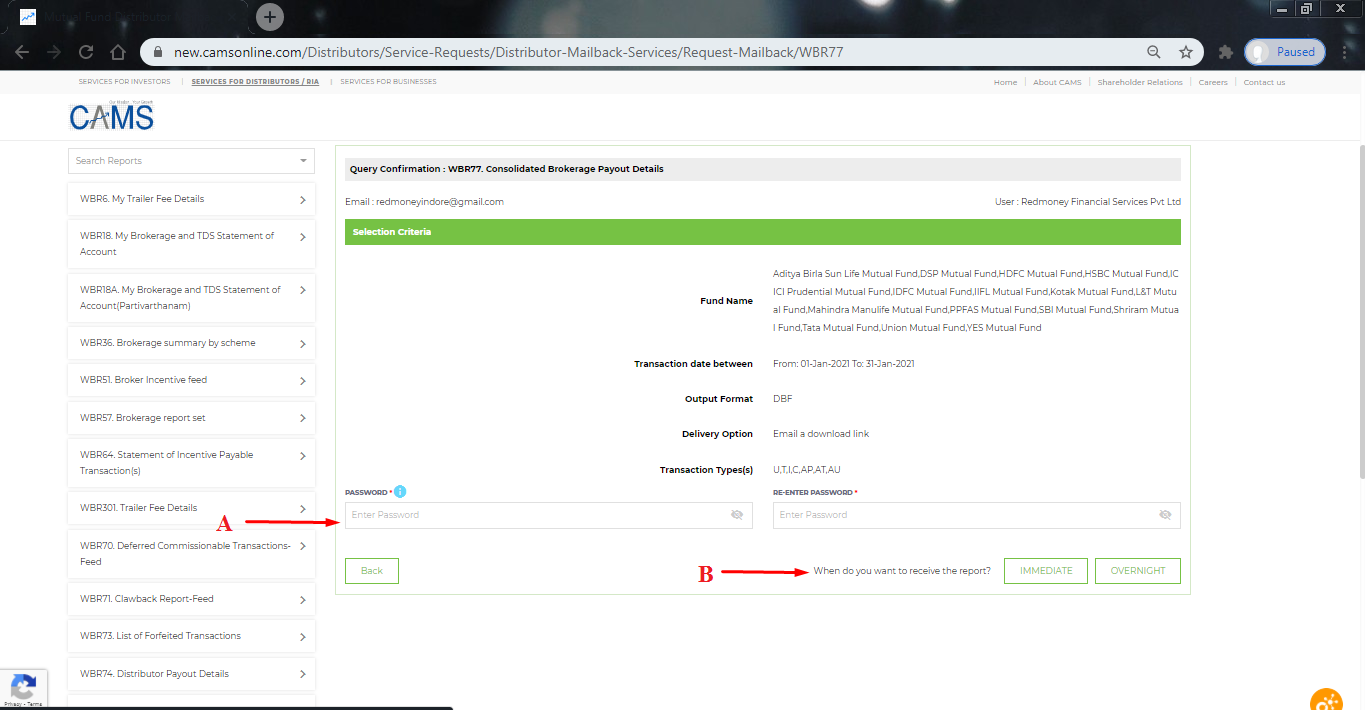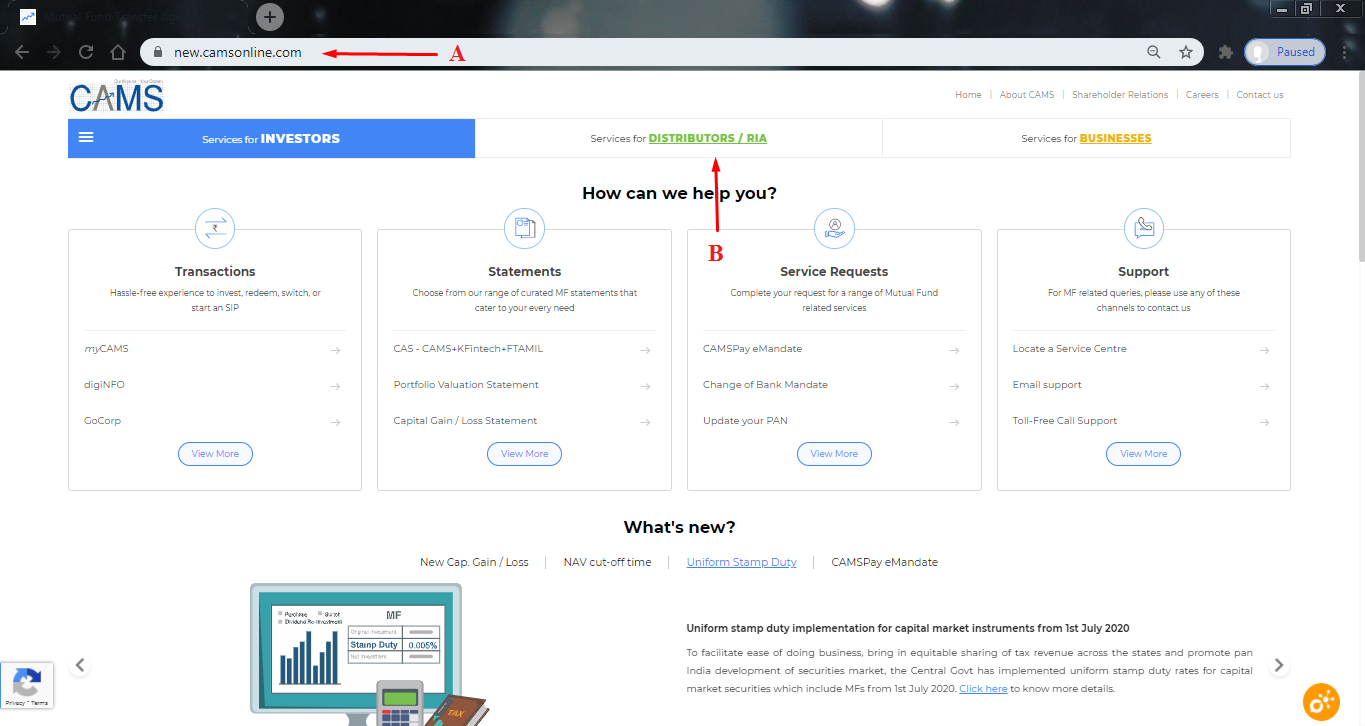A : Click on View more on Service Request.
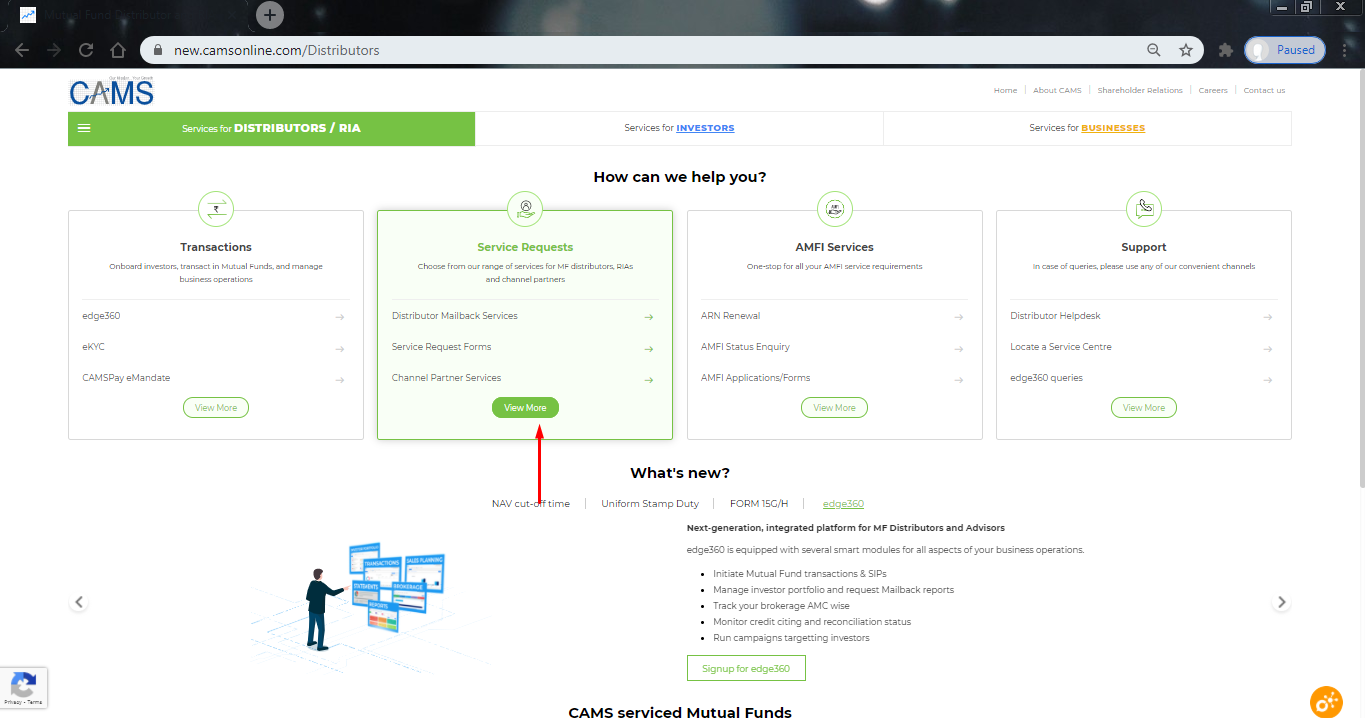
A : Insert your CAMS Registered Email ID.
B : Click on Submit Button.
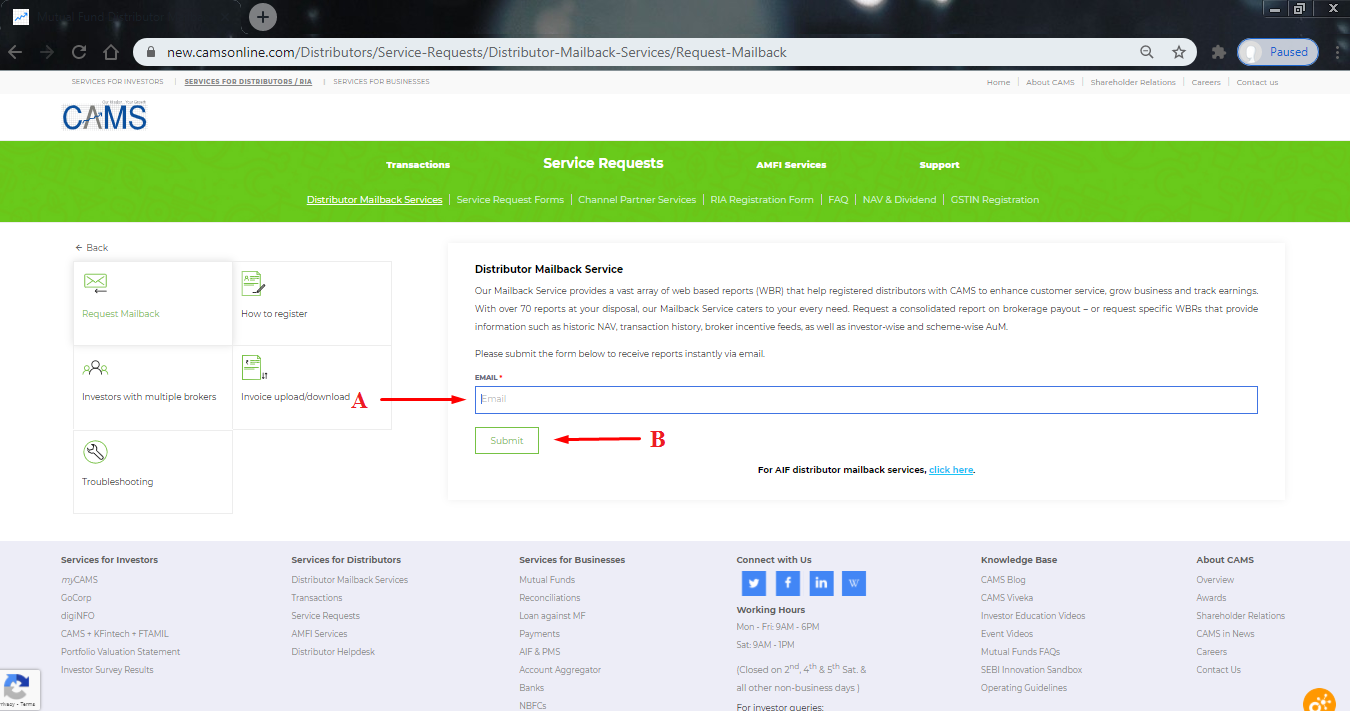
A : Select “All Fund”
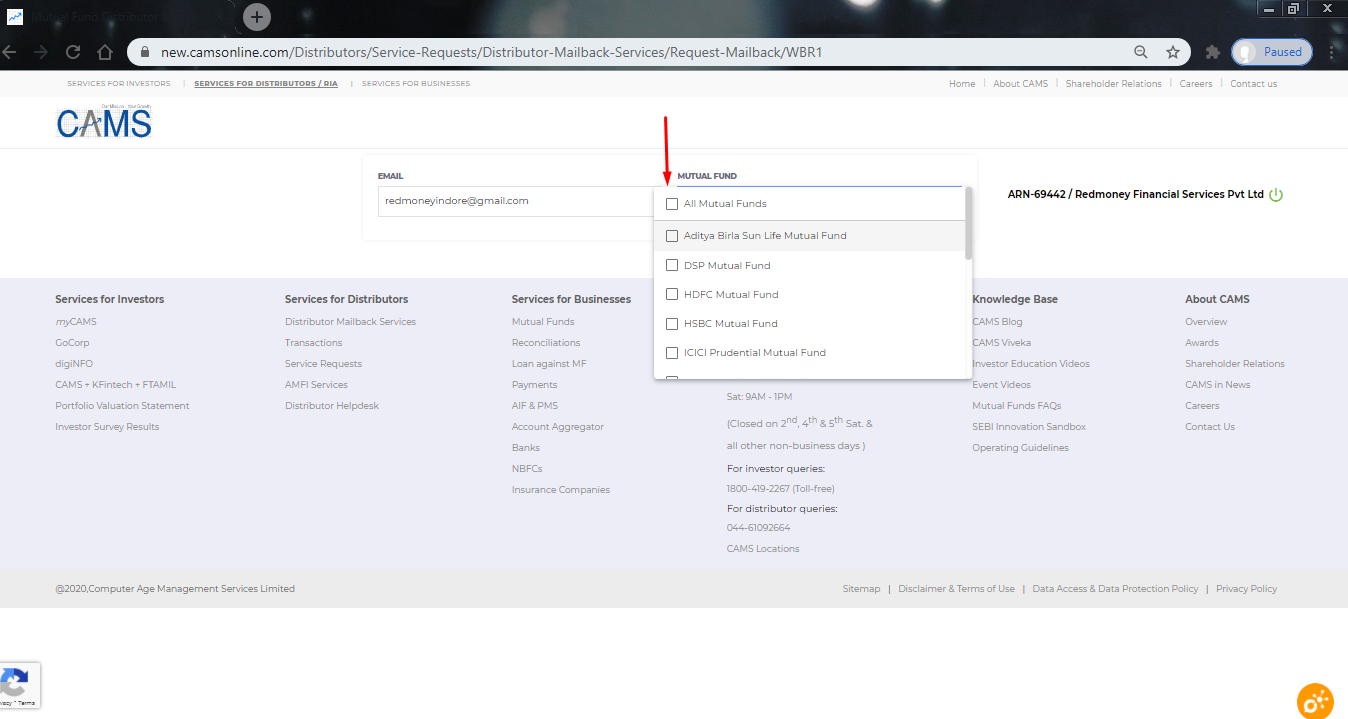
A : Click on 'Your Earnings'.
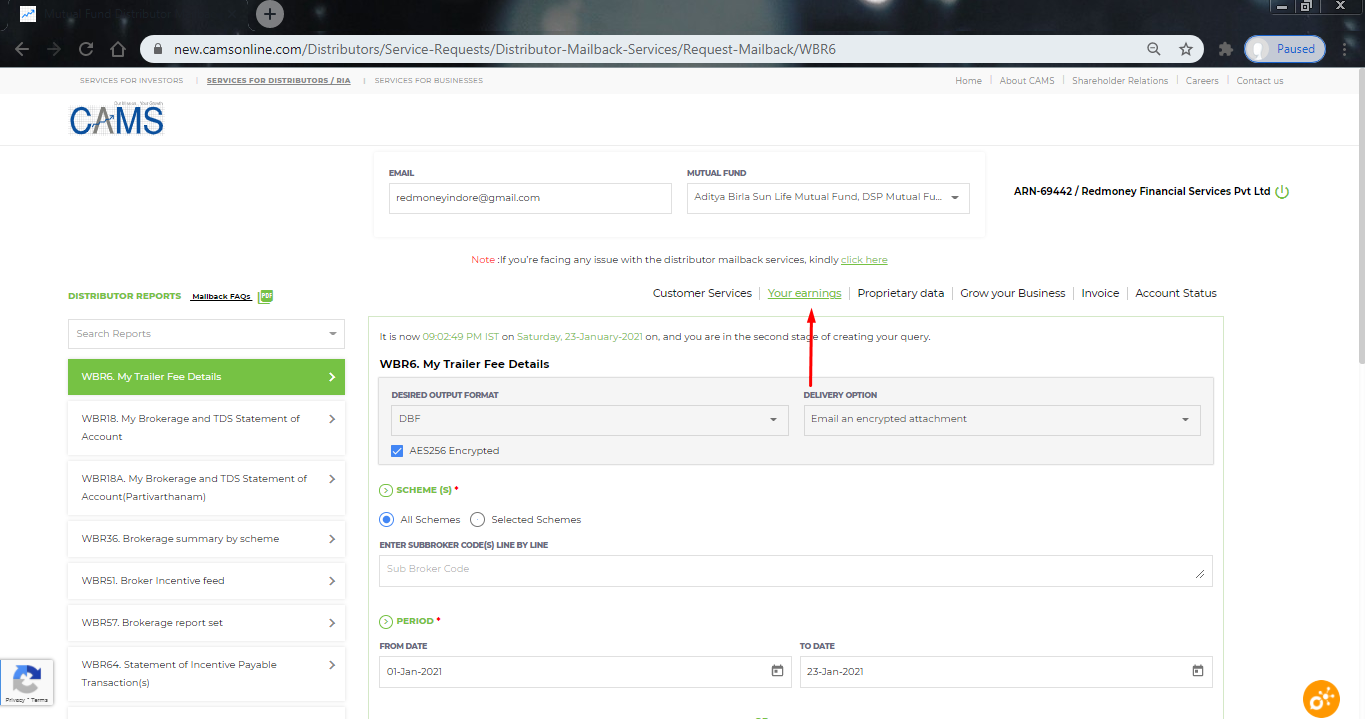
Select 'WBR77'.
A : Select ‘DBF' as Desired Output Format.
B : Select 'Email a download link' as Delivery Option.
C : Select 'All Option'.
D : Select desired Period.
E : Click on 'Next'.
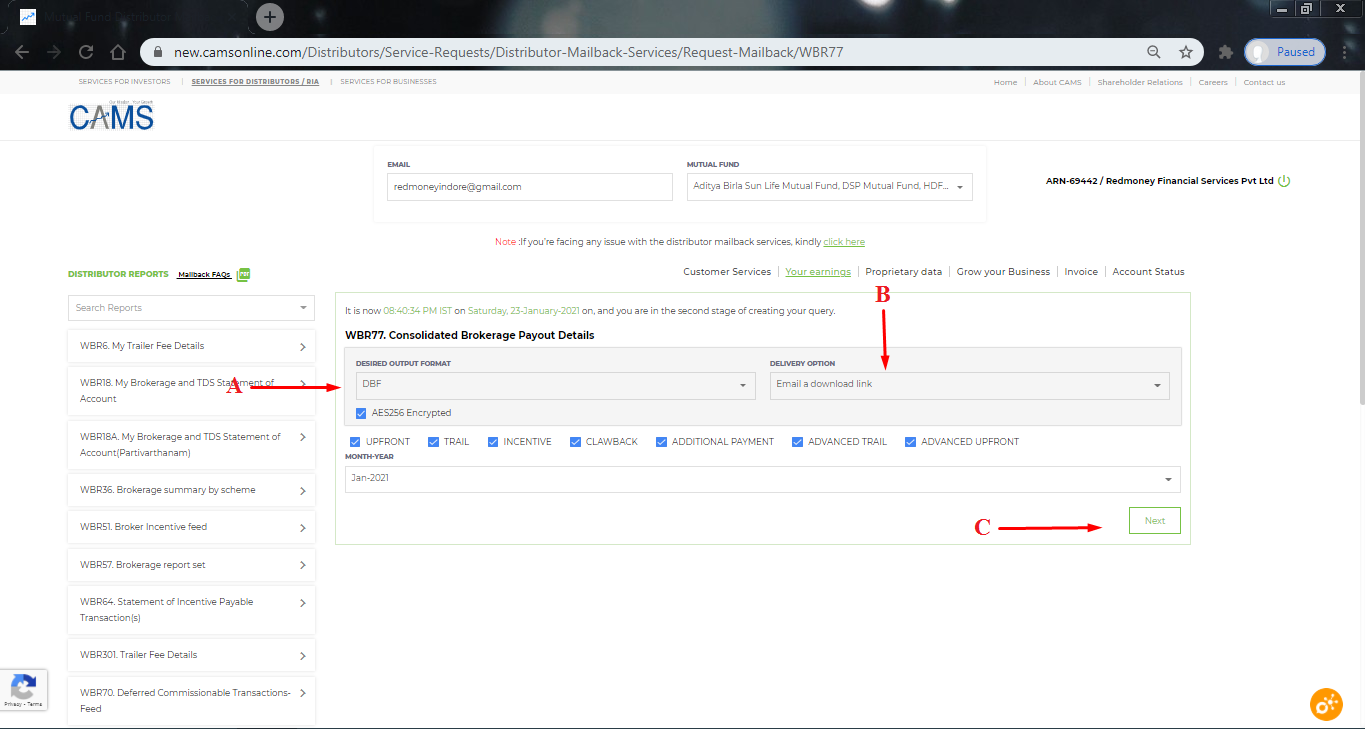
A : Insert desired Password.
B : Click on 'Immediate' or 'Overnight' button.